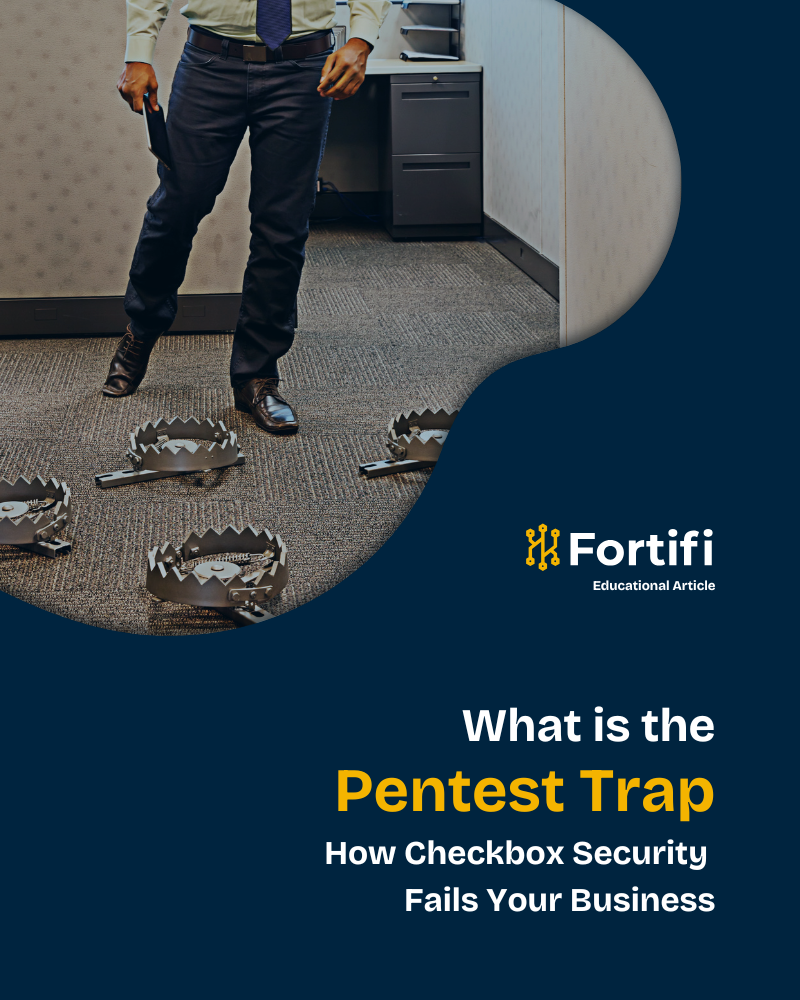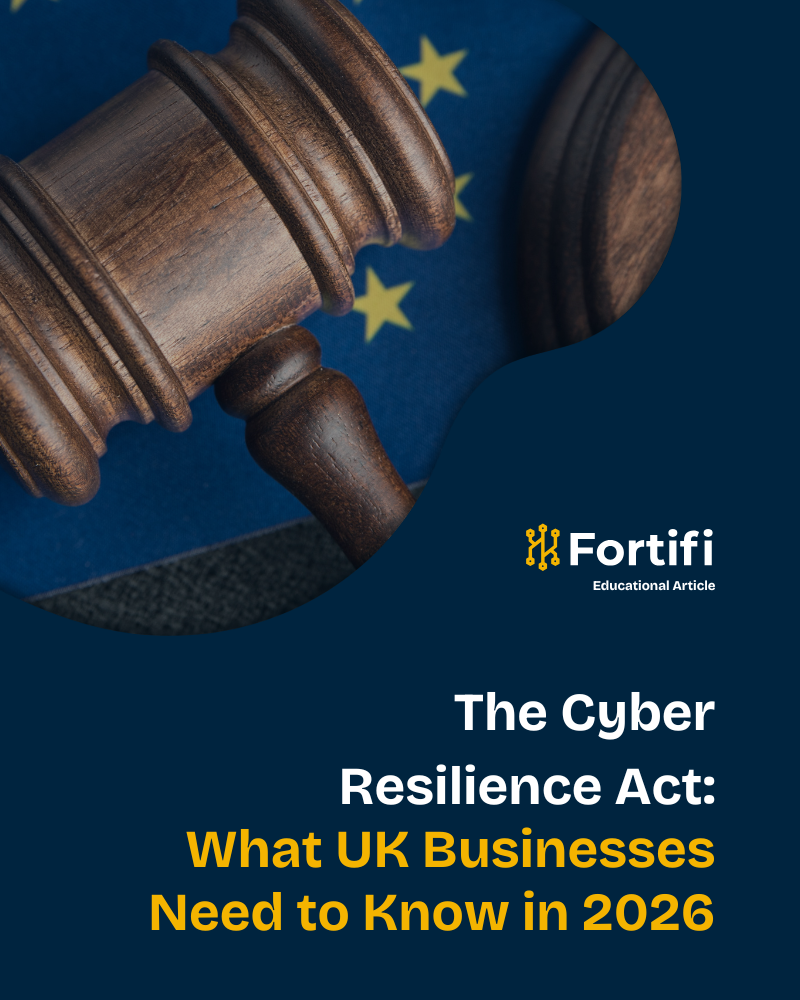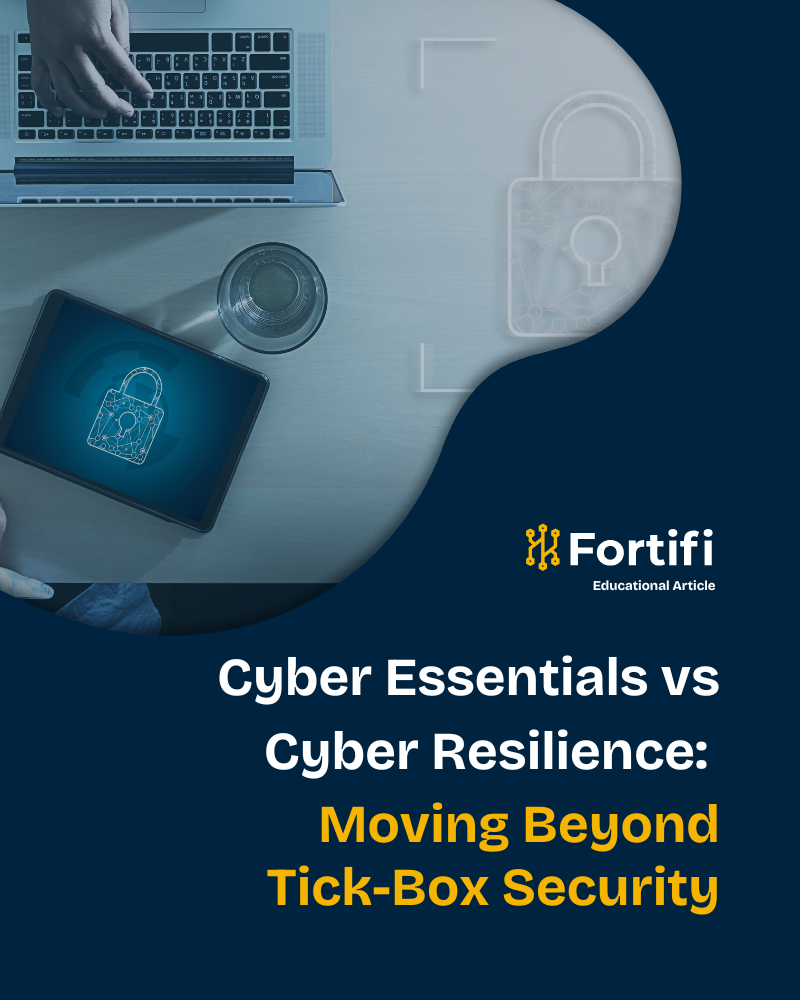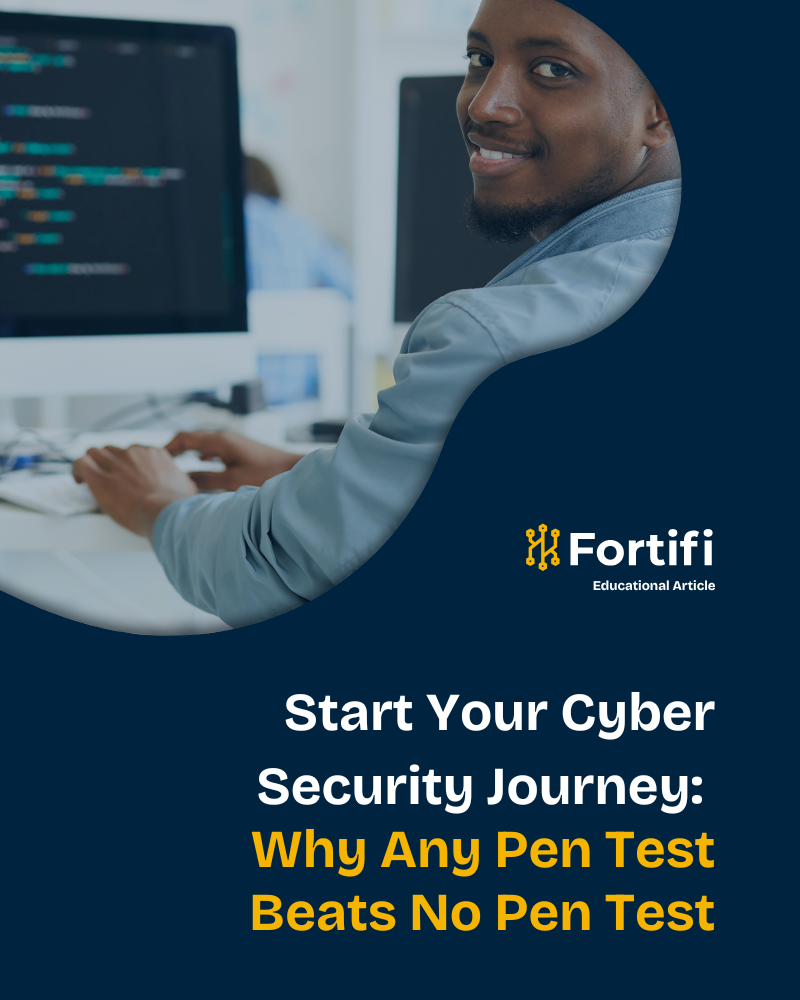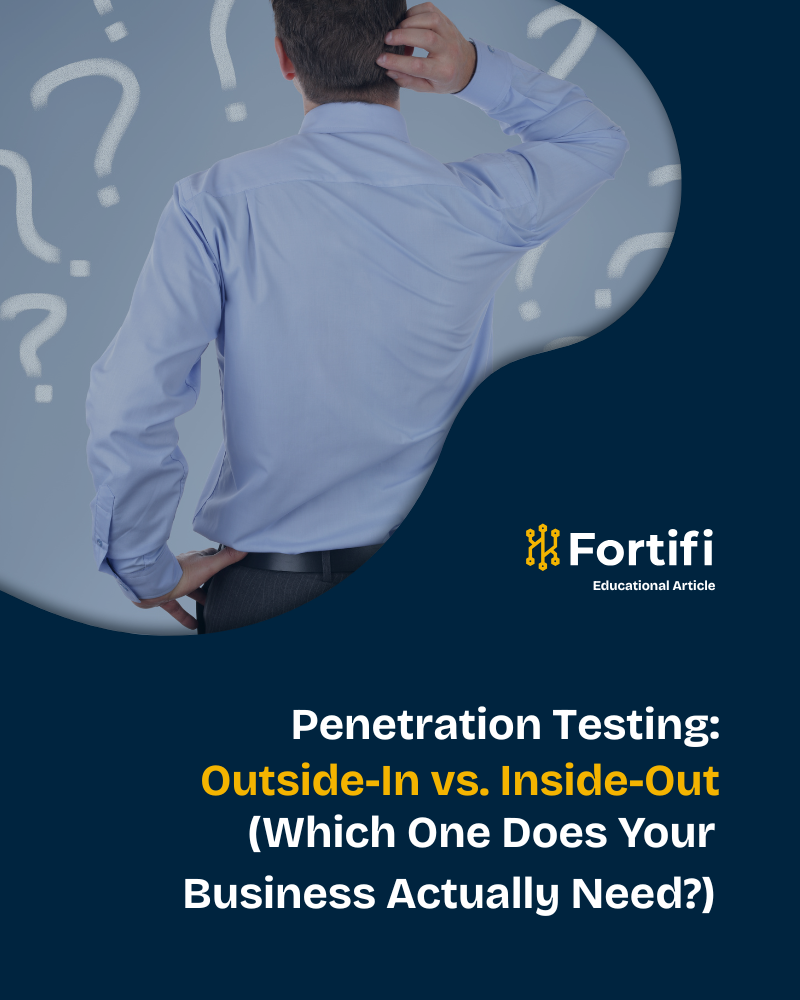Fortifi Professional Insights into the World of Cyber Security
Popular posts
Fortifi Insights, Compliance & Regulations, Cybersecurity Strategy, Education, Finance, Legal, Manufacturing, Operational Technology, Penetration Testing, Tips & Best Practices | October 8, 2025
What is the Pentest Trap? How Checkbox Security Fails Your Business
Read full postCybersecurity Strategy, Compliance & Regulations, Fortifi Insights | August 25, 2025
What is Cyber Essentials? A Plain-English Guide for Business Owners
Read full postFortifi Insights, Threat Landscape | October 6, 2025
The Myth of Safety: Why Hackers Aren’t Just Targeting Big Businesses
Read full postPosts by category
Compliance & Regulations
The Cyber Resilience Act: What UK Businesses Need to Know in 2026
Read full postCyber Essentials vs Cyber Resilience: Moving Beyond Tick-Box Security
Read full postCybersecurity Strategy
Start Your Cyber Security Journey: Why Any Pen Test Beats No Pen Test
Read full postHow Multi-Academy Trusts Can Standardise Cyber Security Without Overloading School IT Teams
Read full postFortifi Insights
Start Your Cyber Security Journey: Why Any Pen Test Beats No Pen Test
Read full postHoliday Cyber Security Checklist: Protecting Your Business Over Christmas
Read full postIndustry Insights
The Cyber Resilience Act: What UK Businesses Need to Know in 2026
Read full postHow Multi-Academy Trusts Can Standardise Cyber Security Without Overloading School IT Teams
Read full postSubcategories:
Penetration Testing
Start Your Cyber Security Journey: Why Any Pen Test Beats No Pen Test
Read full postPenetration Testing: Outside-In vs Inside-Out (Which One Does Your Business Actually Need?)
Read full postThreat Landscape
The 10 Biggest Cybersecurity Gaps in UK Schools (And How to Fix Them in 2026)
Read full postSupply Chain Cyber Attacks: Why Your Supplier’s Problem Becomes Yours
Read full postTips & Best Practices
Start Your Cyber Security Journey: Why Any Pen Test Beats No Pen Test
Read full postHoliday Cyber Security Checklist: Protecting Your Business Over Christmas
Read full post